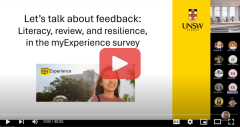Join an in-person debrief about teaching evaluation
Jacque North and Daniela Castro de Jong invite you to meet colleagues in an informal setting, steep in collective wisdoms, and have those impromptu ‘corridor’ conversations on term’s triumphs, challenges and insights. Learn more and register.
About myExperience
The myExperience survey is an opportunity for teaching staff to receive constructive thoughts from students on their courses and programs. Courses are surveyed at the end of each term / semester and will be offered to students for each one of their courses. The aim of the survey is to boost student commentary, which in turn creates a culture of continuous improvement by identifying, responding to, and acting on insights.
Each survey includes course questions and a set of teaching questions.
When providing responses to the survey, students are encouraged to think constructively and thoughtfully about answers relating to course material and structure, and are asked to avoid racist, sexist or hurtful remarks.
myExperience survey administrators located in schools and faculties are responsible for assigning teachers to the correct courses in the myExperience system.
If you have any questions about the survey, contact [email protected] for assistance.
What myExperience means to staff
The myExperience survey gives staff an opportunity to receive insights on how students are experiencing their courses at UNSW. Their responses provide ideas to build and improve on courses and programs which will enrich the student experience further.
Peer led-resources (including past recordings)
Learn more from A/Prof. Kevin Liu on boosting myExperience response rates, and from Dr Nicole Saintilan on the comment review process.
A/Prof. Kevin Liu: Increasing myExperience Response Rates with the BOOST Strategy
Dr Nicole Saintilan: myExperience comment review process and the feedback resilience project

The feedback resilience project
Staff can access the dedicated ‘How to read student feedback’ SharePoint for tips and techniques on how to read and process student feedback, including videos on personal experiences from staff and how they use student feedback to their advantage.
In-class slide on how to provide constructive feedback
Teaching staff are encouraged to use the following new slide to show in class, in addition to the downloadable in-class slides in the 'Conducting the survey in class and in-class resources' section.
Teaching staff are encouraged to use the following new slide to show in class, in addition to the downloadable in-class slides in the 'Conducting the survey in class and in-class resources' section.
Conducting the survey in class and in-class resources
The myExperience survey is best delivered to students during class when the survey is open. We recommend administering the survey mid-way through your class, when most students are in attendance, to achieve the best response rate.
Downloadable in-class slides
A PowerPoint file is available here to display to students when they are completing the survey. Please note: These slides are updated yearly to reflect the latest assets and information for students. Slides will be emailed to teaching staff each term for convenience.
Staff may also wish to use the 'how to provide constructive feedback slide' whilst conducting the survey in class.
Communicating with students on the importance of their responses
It is important to tell your students:
- This is their chance to tell their teachers about their experience of learning and teaching at UNSW.
- Their honest and constructive commentary is valued and appreciated.
- Their responses matter. The only way we can improve what we do or keep doing well, is to know what they think.
- Their responses have an impact on the future of courses and programs at UNSW.
- Their responses help not only the teacher, but other students planning on taking the course in the future. In turn, responses from students taking courses they plan on taking will help them too.
- If possible, we recommend sharing examples of how you have changed your courses as a result of student responses. You can use myFeedback matters through the Moodle course page to present this information.
You may also wish to ensure students know that their myExperience responses are confidential (but not anonymous). Also, survey reports are not released until exam results have been officially published, meaning their comments cannot have an impact on their results.
Student instructions
Students can log-in to myExperience on their computer, tablet or phone by:
1. Clicking the link on the Moodle course page;
2. Or by going directly to the survey URL via http://myexperience.unsw.edu.au using their zID ([email protected]);
3. Or by finding the link in email from myExperience to their student inbox.
Please note: The link in Moodle will take students directly to their survey without needing to login. Approximately 80% of survey responses originate from the Moodle links.
Governance
The myExperience Survey Procedure states that provision should be made for the myExperience survey to be conducted within lectures or tutorials.
Monitoring response rates
Whilst your survey is open to students, you can access real-time information on the number of responses submitted via the Response Rate Dashboard.
Click the Response Rate link in your myExperience Dashboard.
The overall response rate for your courses will be shown in real time. Just refresh the page to get the latest response rate data.
myFeedback matters
myFeedback matters is an editable Moodle dialogue template that enables you to communicate what you have implemented in your course to enhance the student learning experience.
It is important to respond to student feedback so that they recognise that their constructive feedback contributes to improvements in their learning and teaching.
Course improvements addressed can be derived from a variety of sources, including, but not limited to, student feedback from the myExperience survey. Improvements addressed may relate to specific course assets including resources, activities, support and/or evaluation (RASE).
Instructions on how to edit the template are available on the myFeedback matters page.
The link in Moodle to the editable template looks like this:
Information for students
Students can also complete their surveys when and where they want to (within the survey period) by accessing their personalised web link.
The myExperience Team can be contacted at [email protected]